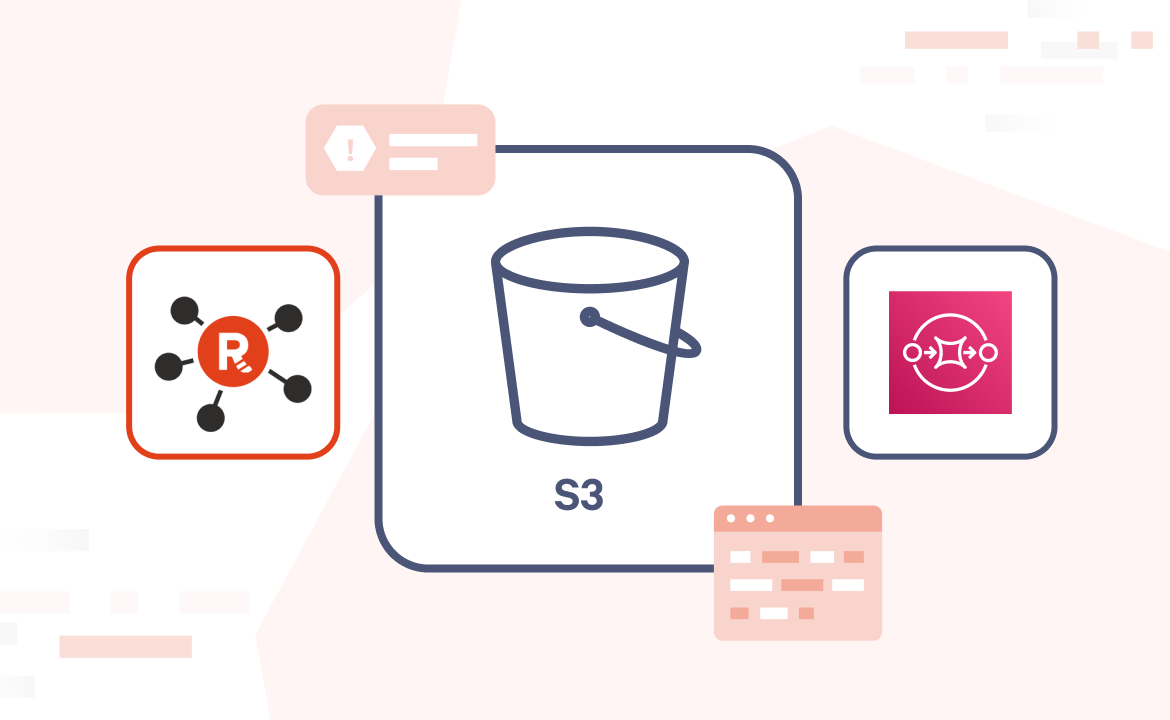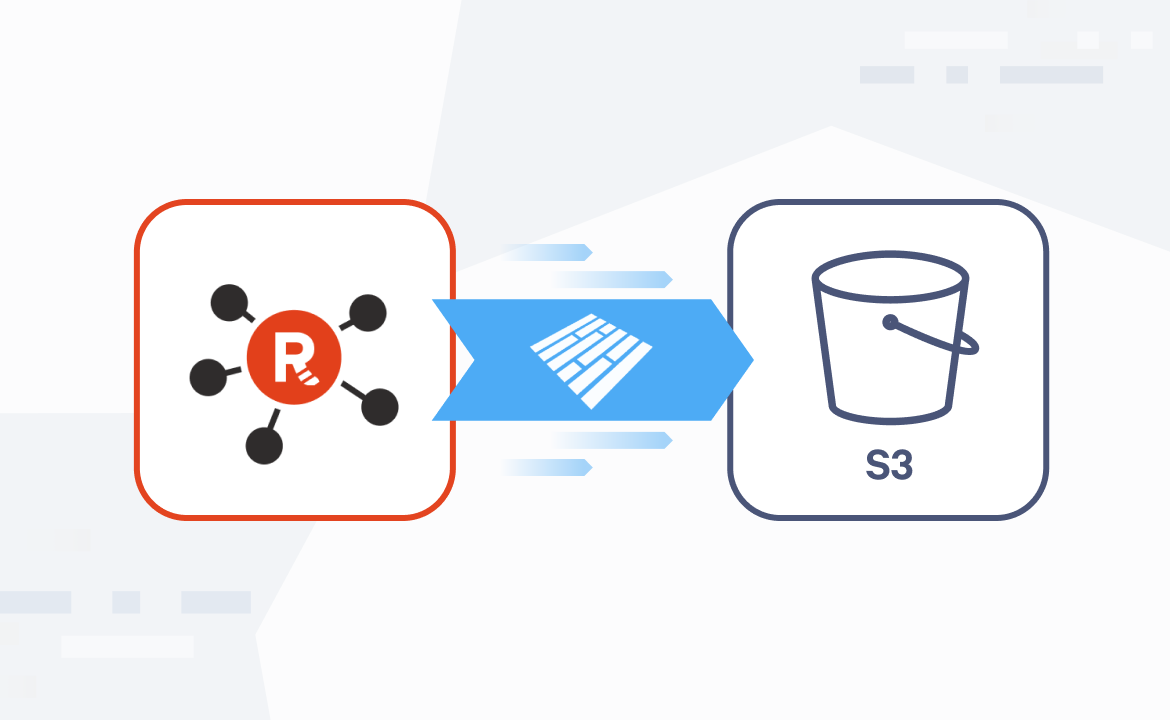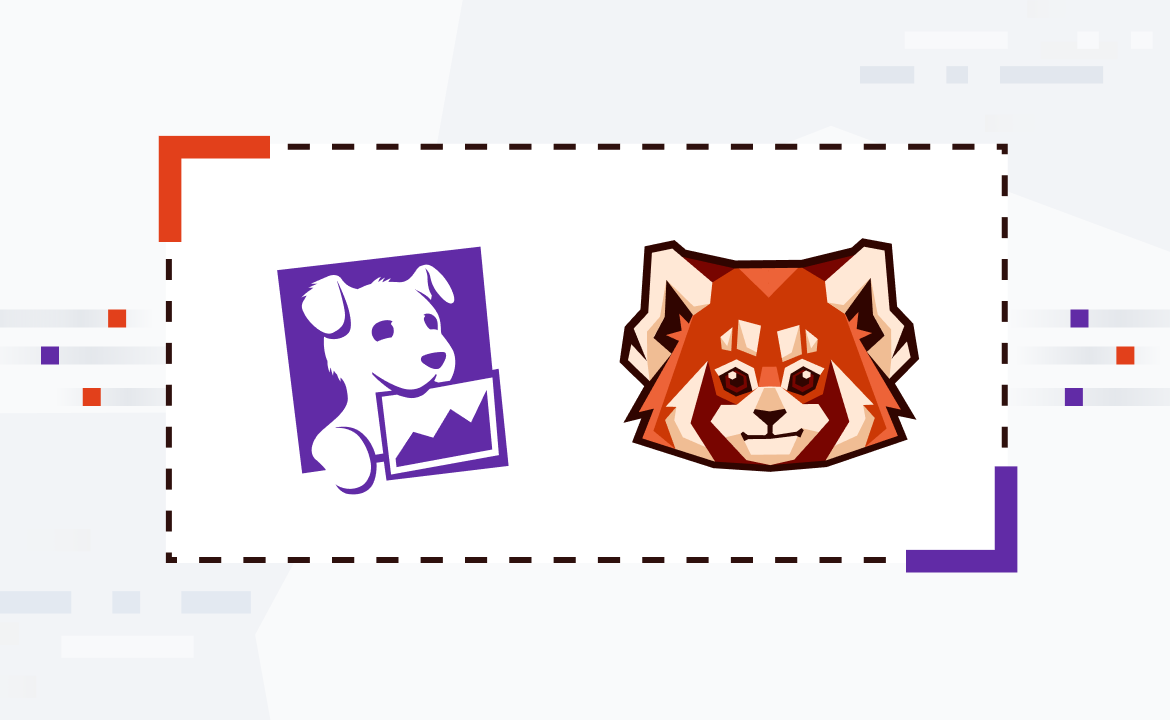
- How can I use Redpanda Connect to stream and transform CSV data from Amazon S3 into a Redpanda Serverless topic?
The blog post provides a step-by-step guide on how to use Redpanda Connect for this purpose. The process involves ingesting CSV files from an S3 bucket, normalizing and cleaning up the data (including stripping sensitive fields), and then publishing the results to Redpanda for downstream processing. This creates a working data pipeline that runs continuously and can be deployed in minutes. - What transformations can I apply to my data using Redpanda Connect?
Redpanda Connect allows you to perform several transformations on your data. For example, you can efficiently read CSV files, convert the user_id field to a number, change the action field to UPPERCASE for consistency, and replace an existing ssn field with a simple boolean flag to avoid storing sensitive data directly in your stream. - What is the role of Bloblang in data transformation with Redpanda Connect?
Bloblang is a powerful and concise language built into Redpanda Connect that is used to define how data should be processed. For instance, it can be used to directly convert user_id to a number and apply conditional logic to the ssn field. This "shift left" approach to data preparation is very efficient. - How does Redpanda Serverless integrate with its built-in secrets store?
Redpanda Serverless seamlessly integrates with its built-in secrets store. This means there's no need to hardcode sensitive credentials. For example, ${REDPANDA_BROKERS} is a special environment variable that grabs your broker addresses from within the context of your cluster. The variables prepended with secrets. are user-defined over in Redpanda Cloud's built-in secrets store. - What should I do to avoid unnecessary charges when using Redpanda Connect?
To avoid unnecessary charges, make sure to stop any running Redpanda Connect pipelines and delete your Redpanda streaming topic when you're done using them. Future pipelines will run continuously if they are listening to Redpanda streaming topics or to event notifications from AWS.
Teams often store logs and event data in Amazon S3. That data is valuable, but locked in a format that’s difficult to operationalize for real-time use. If you want to drive live dashboards, trigger alerts, or feed AI pipelines, you need a way to turn that cold, static data into a live stream.
Kafka Connect has long been a go-to tool for streaming data pipelines. Redpanda Connect takes a different approach, offering a streamlined and efficient way to handle your data pipelines. It’s designed for flexibility and performance, giving you a powerful yet approachable tool for data integration.
This post shows how to use Redpanda Connect to stream and transform CSV data from S3 into a Redpanda Serverless topic. We’ll walk through:
- Ingesting CSV files from an S3 bucket
- Normalizing and cleaning up the data (including stripping sensitive fields)
- Publishing the results to Redpanda for downstream processing
By the end, you’ll have a working data pipeline that runs continuously and can be deployed in minutes!
How to bring data from S3 into Redpanda
If you’re a visual learner, watch this 1-minute video to see how it’s done.
To follow along step-by-step, read on.
Prerequisites
First, make sure you’ve deployed a Redpanda Serverless cluster and, within it, created a topic called clean-users:

The source data
Now, imagine you have some precious clickstream data stored in some log files, just lounging about in an S3 bucket, feeling neglected. Your mission: Scoop it up, clean it, and stream it into a Redpanda topic for real-time analysis.
Suppose your S3 bucket, brobe-rpcn-input, contains CSV files like these:
mini-clickstream.csv
user_id,timestamp,action
123,2024-05-01T12:00:00Z,click
456,2024-05-01T12:01:00Z,scroll
789,2024-05-01T12:02:00Z,hoverAnd, perhaps another file that includes sensitive information:
mini-clickstream-SSN.csv
user_id,ssn,timestamp,action
123,111-22-3333,2024-05-01T12:00:00Z,Smash!
456,444-55-6666,2024-05-01T12:01:00Z,Bash!!
789,777-88-9999,2024-05-01T12:02:00Z,Crash!!!Example Redpanda Connect pipeline
We want to ingest this data into Redpanda, but with a few important transformations:
- Read the CSV files efficiently.
- Convert the
user_idfield to a number. - Change the
actionfield toUPPERCASEfor consistency. - Crucially, if an
ssnfield exists, we want to replace it with a simple boolean flag (trueorfalse) to avoid storing sensitive data directly in our stream.
From within the context of your cluster, deploy this example Redpanda Connect YAML configuration as a Redpanda Connect pipeline. You'll need to update the input and output sections according to your own settings.
input:
aws_s3:
bucket: brobe-rpcn-input
prefix: input/
region: us-east-1
credentials:
id: ${secrets.AWS_ACCESS_KEY_ID}
secret: ${secrets.AWS_SECRET_ACCESS_KEY}
scanner:
csv:
parse_header_row: true
pipeline:
processors:
- mapping: |
root = this
root.action = this.action.uppercase()
root.user_id = this.user_id.number()
if this.exists("ssn") {
root.ssn = true
} else {
root.ssn = false
}
output:
redpanda:
seed_brokers:
- ${REDPANDA_BROKERS}
sasl:
- mechanism: SCRAM-SHA-256
username: ${secrets.REDPANDA_CLOUD_SASL_USERNAME}
password: ${secrets.REDPANDA_CLOUD_SASL_PASSWORD}
topic: clean-users
tls:
enabled: trueHow it works
Let's break down this configuration:
input.aws_s3: This section tells Redpanda Connect to read data from your specified S3 bucket. Theprefix: input/is useful if your files are organized within a specific folder.scanner.csv.parse_header_row: true: This ensures that Redpanda Connect correctly identifies the column headers in your CSV files. The CSV scanner then takes each line and parses each field as a string.pipeline.processors.mapping: This is where the data transformation happens. We use Bloblang, a powerful and concise language built into Redpanda Connect, to define how our data should be processed. (Check out this Bloblang walkthrough!)- Notice how we directly convert
user_idto a number and apply conditional logic to thessnfield. This "shift left" approach to data preparation is very efficient.
- Notice how we directly convert
output.redpanda: After transformation, your clean data will be sent to a Redpanda topic namedclean-users.${secrets.AWS_ACCESS_KEY_ID}and${REDPANDA_BROKERS}: These placeholders demonstrate how Redpanda Serverless seamlessly integrates with its built-in secrets store. No need to hardcode sensitive credentials like some kind of barbarian!${REDPANDA_BROKERS}is a special environment variable that grabs your broker addresses from within the context of your cluster.- The variables prepended with
secrets.are user-defined over in Redpanda Cloud's built-in secrets store:

Once deployed, Redpanda Connect will begin reading your CSV files, transforming them according to your rules, and publishing the processed data to your clean-users topic.

After running your pipeline successfully, you should see six messages in your topic:

Cleanup and best practices
Taking a break before the next example? No worries. To avoid any unnecessary charges, make sure to stop any running Redpanda Connect pipelines and delete your Redpanda streaming topic when you're done using them.
This pipeline should already be stopped, but future pipelines in the next few posts will run continuously if they are listening to Redpanda streaming topics or to event notifications from AWS.
What's next?
You now have a functioning data pipeline from S3 to Redpanda complete with in-stream transformation logic and zero custom infrastructure. In our next post, we reverse the flow and export data from Redpanda to S3, with filtering and formatting options. Here's the full series so you know what's ahead:
- Bringing data from Amazon S3 into Redpanda Serverless (you're here)
- Writing data from Redpanda to Amazon S3
- Exporting data from Redpanda to S3 in batched JSON arrays
- Streaming optimized data to S3 for analytics with Parquet
- Building event-driven pipelines with SQS and S3
If you have questions about this series, hop into the Redpanda Community on Slack and ask away.
Let's keep in touch
Subscribe and never miss another blog post, announcement, or community event. We hate spam and will never sell your contact information.



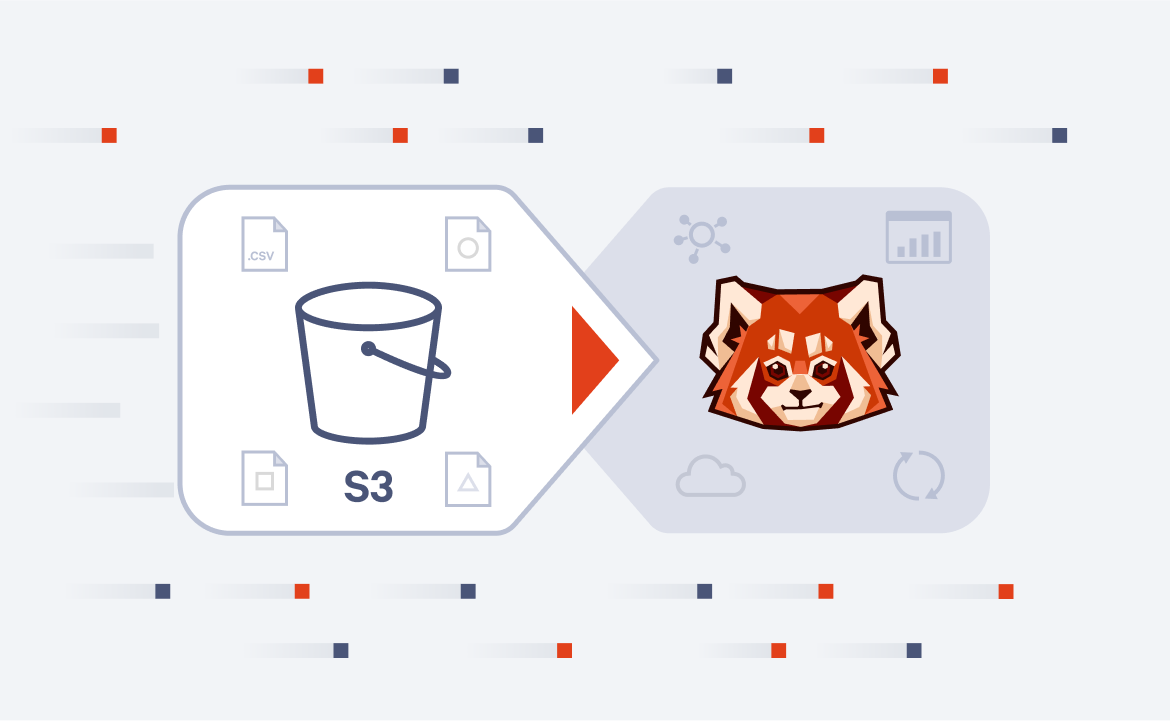











.png)