
How to build a governed Agentic AI pipeline with Redpanda
Everything you need to move agentic AI initiatives to production — safely
Experiment, transform, and map data interactively with the Bloblang Playground
Bloblang is a powerful mapping language designed to manipulate and transform data in Redpanda Connect. Think of it like a Swiss army knife for your data streams. It lets you seamlessly convert and reshape documents on the fly, making complex real-time data transformations straightforward.
Getting started with Bloblang might seem trickier than it actually is — so we built the Bloblang playground to help you get your Bloblang game on.
The Bloblang playground is an interactive environment where you can safely experiment and accelerate your development workflow. In a nutshell, it’s a fast, intuitive way to build, test, and share Bloblang mappings without the hassle of setting up local environments. With the playground, you get:
To start experimenting, open the playground, enter your input data, and write a Bloblang mapping. The mapping executes automatically with every keystroke, so you get instant feedback and can see how your changes affect the output. Simple enough, right?
Here are a few more cool things you can do.
Need inspiration or a quick start? Get up and running in seconds by choosing from pre-built mappings in the dropdown menu. Plus, every Bloblang example embedded throughout the docs is runnable directly in the playground. Just hover over the code block and click Run.
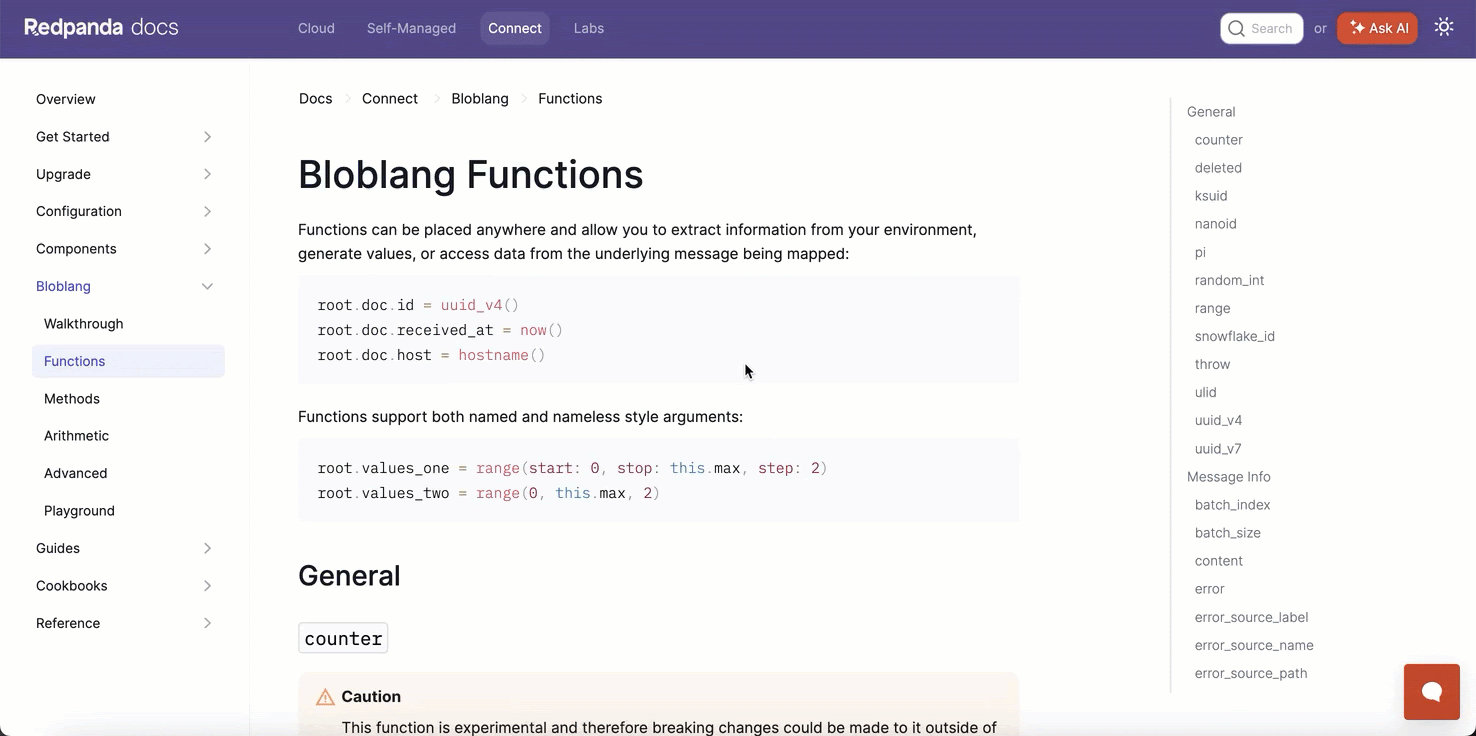
Not sure how to perform a specific transformation? We have an AI assistant for that — and it’s built right into our docs. Simply type your question into the search bar and let AI generate or optimize mappings, saving you valuable development time.
Stuck on an error or confused about syntax? With a click of a button, our AI will instantly help you quickly debug mappings and get you on the right track. (You can always get help from a human, too. Just join the Redpanda Community on Slack and ask away.)
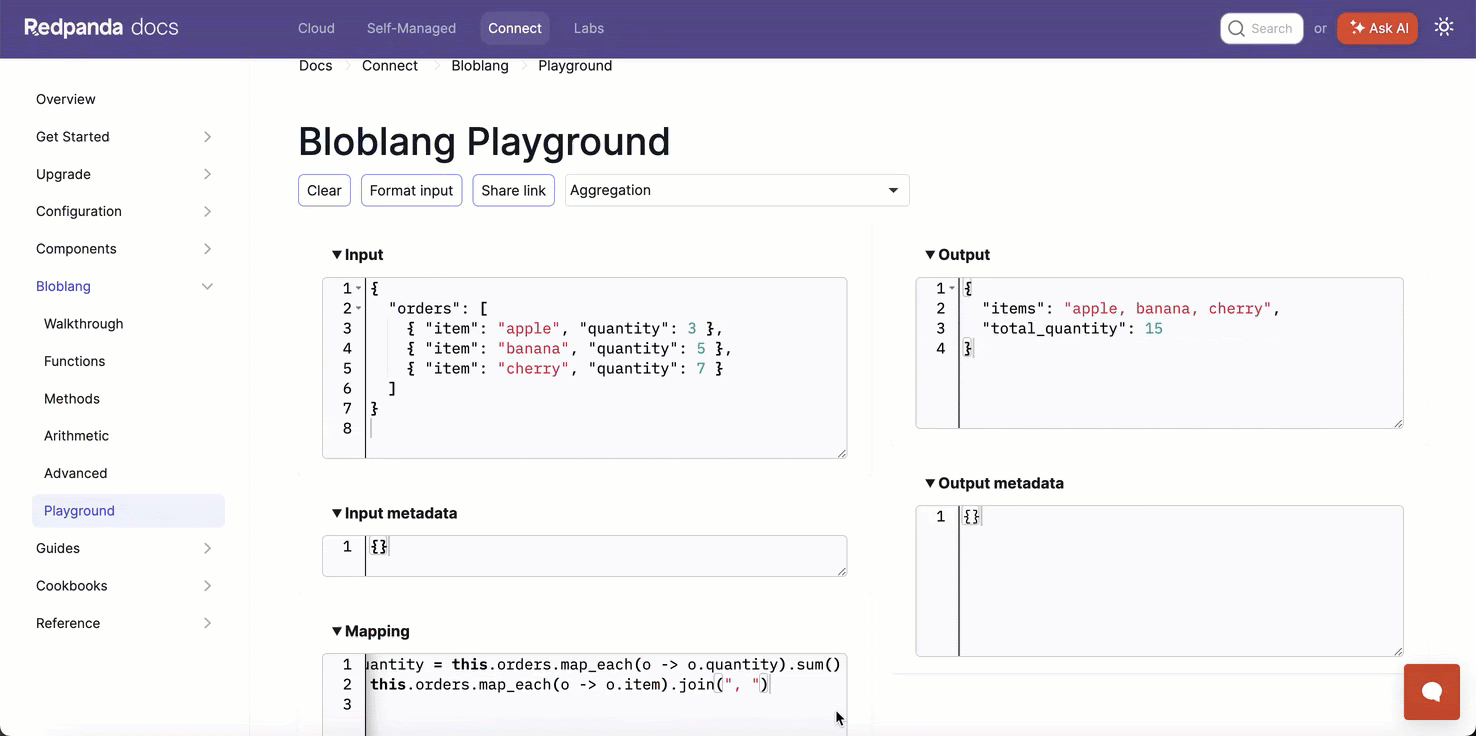
Created something useful or troubleshooting a tricky mapping? Share your playground link with colleagues for seamless collaboration. It’s perfect for debugging or showing off your fancy new Bloblang skills.
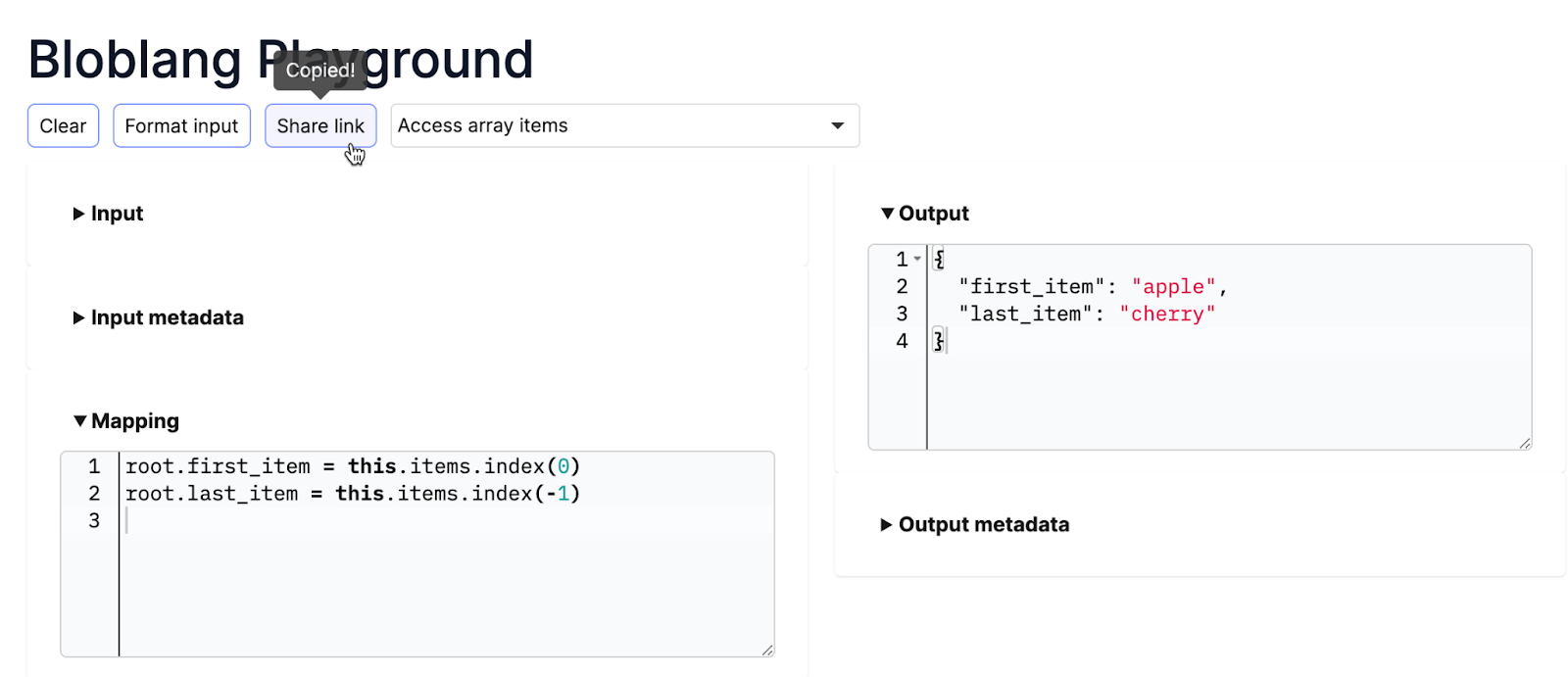
Like all things here at Redpanda, we’re always upgrading and improving, so you can bet that exciting updates are coming soon. Here's what's on the horizon:
Level up your Bloblang skills while playing around—literally. Consider the Bloblang playground your new go-to tool for mastering real-time data transformation — so roll up your sleeves and try the playground now!
To get you started, here are a few live examples of Bloblang in action:
You can also run a local playground using the rpk connect blobl server command.
For more resources, check out the Bloblang documentation and read more about Redpanda Connect. If you need help, just ask the Redpanda Community on Slack.
Chat with our team, ask industry experts, and meet fellow data streaming enthusiasts.

Subscribe to our VIP (very important panda) mailing list to pounce on the latest blogs, surprise announcements, and community events!
Opt out anytime.